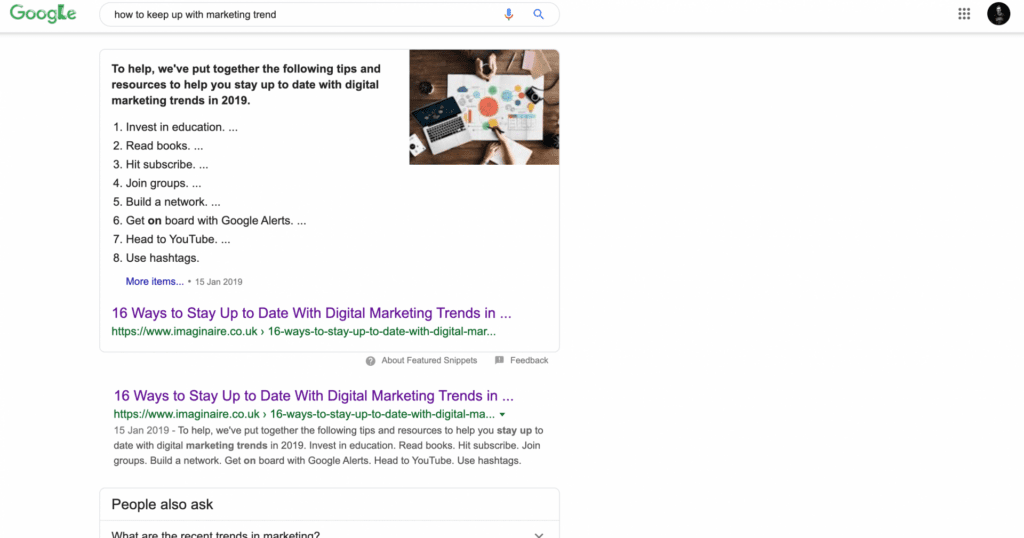Table of Contents
- Geotargeting
- Improve your quality score
- Negative keywords
- Long-tail keywords
- Plan the timing well
- To Conclude
A quick search to find the average monthly spend on a Google Ads campaign will give you figures such as $10,000 (£7,700). For small businesses or startups, that kind of spend is out of reach, unless of course, you find ways to still run the campaign but reduce the costs.
Before rushing ahead and creating a Google Ads campaign, it’s important to learn how it works so you can set an appropriate budget. After all, you might put a decent amount on there but find it isn’t generating any viable leads. Or, you might have very little money to put on there in the first place.
Either way, understanding how to create a Google Ads campaign on a low budget is a really great skill to have. It also makes the marketing platform way more accessible to startups, meaning everyone has a chance to utilise PPC campaigns within their marketing strategy.
Here’s our top tips for building a Google Ads campaign on a low budget.
Geotargeting
Google can potentially reach billions of people, but the truth is depending on your business, you might be paying to reach people who will never be interested. For example, say your company is a small solicitors firm in Dubai. Does your Google Ad really need to be reaching people in Scotland, let alone the United States?
By targeting your ad to the specific area/demographic of people you wish to reach, this, in turn, will help reduce your budget. It might seem disheartening to remove a large potential reach, but if your business isn’t global then there’s no need for your ads to be either.
You can choose to either ‘include’ or ‘exclude’ certain locations, going as far as the specific postcode. This gives you even greater control over the budget, especially if you are a small local business.

Improve your quality score
Improving your quality score will ensure your ad only shows up for that specific keyword or phrase. This way, your ad will be shown to people directly searching for that word or phrase, rather than people who aren’t interested.
When creating your ad, select very specific keywords rather than selecting ‘broad match’. This is because broader search terms will mean more people will see your ad. You may then pay for each cost per click, even when it’s not relevant the customer.
The Google Ad budget will then be used up quickly without providing leads, so being more specific with your keywords avoids this, ensuring more clicks results in actual leads for your business.
Long-Tail Keywords
Imagine you are paying for a gym membership but only ever use the treadmills, even though you get 300+ pieces of equipment and classes included for free. Not using long-tailed keywords follows the same principle, in that you’re paying for the campaign but with very limited potential, in terms of the results you can achieve.
Short-tail keywords such as “solicitors in Dubai” is likely to earn you more CPC, but will cost more to run. However, the long-tailed keyword alternative “Personal injury solicitors in Dubai”, will give you a decrease in CPC (cost-per-click) so will be cheaper to run.
While you might be thinking: “But that will give me less reach!”, it will actually target your business is a more specific manner. So, you will ultimately only payout for the CPC when someone has specifically searched for the exact thing you offer, rather than a broad list of potential services someone may want when Googling a solicitor.

Negative keywords are specific words or phrases you need to add to prevent your campaign being triggered by unrelated search terms, which can quickly eat up your budget.
A good example of this is apple the fruit and Apple the product. Or, Kylie Minogue and Kylie Jenner. Both Kylie’s have a cosmetic line, so for people searching for either this gets even more confusing. However, by Kylie Minogue creating a Google Ad campaign and using negative keywords, she can ensure none of Kylie Jenner’s traffic eats up her Google ads campaign budget.
Essentially, you are making sure every person who clicks on your ad which you then have to pay Google for, actually intended to do so. Otherwise, you are paying for the clicks but will see no conversion in terms of actual leads for your business.
Plan the timing
Closely aligning your ad to run when your business is actually open makes sense. After all, if you are instructing people to call you to book but the ad is running when you’re closed, the customer won’t be able to act on it anyway.
By setting the time of your ads to run when you are open, or during the time when people are most likely to search for your service, is more efficient and will save you cash too.
If you’re unsure when you are getting the most traffic, take a look at your social media stats to see what times people are most accessing your page at. The great thing is you can always adjust the time if you find it’s not working as well, or if you’ve noticed a more popular time slot.

Conclusion
Creating an effective Google Ads campaign doesn’t have to cost the Earth. By narrowing down your audience through location and search terms, as well as removing irrelevant keywords that might be eating up your budget, you can keep the financials in check.
It’s also worth doing a regular review of your keywords and their effectiveness, to make sure your campaigns are hitting the right audience.
If you are looking to set up your Google Ads campaign, here at Imaginaire Digital we’re here to help. Give us a call on 0115 971 8908 to find out more.
A good PPC campaign is nothing without a set of high-quality landing pages. Optimising for conversion/ leads is something that our Dubai web design studio specialises in. Get in touch today through our contact form or on 0115 971 8908