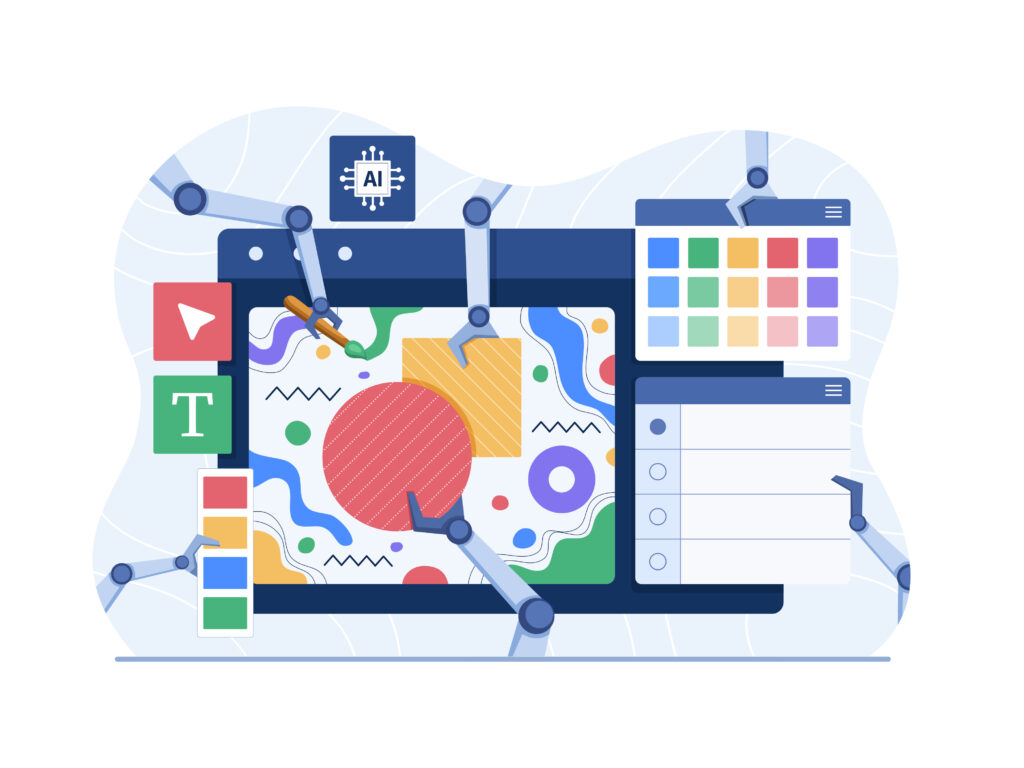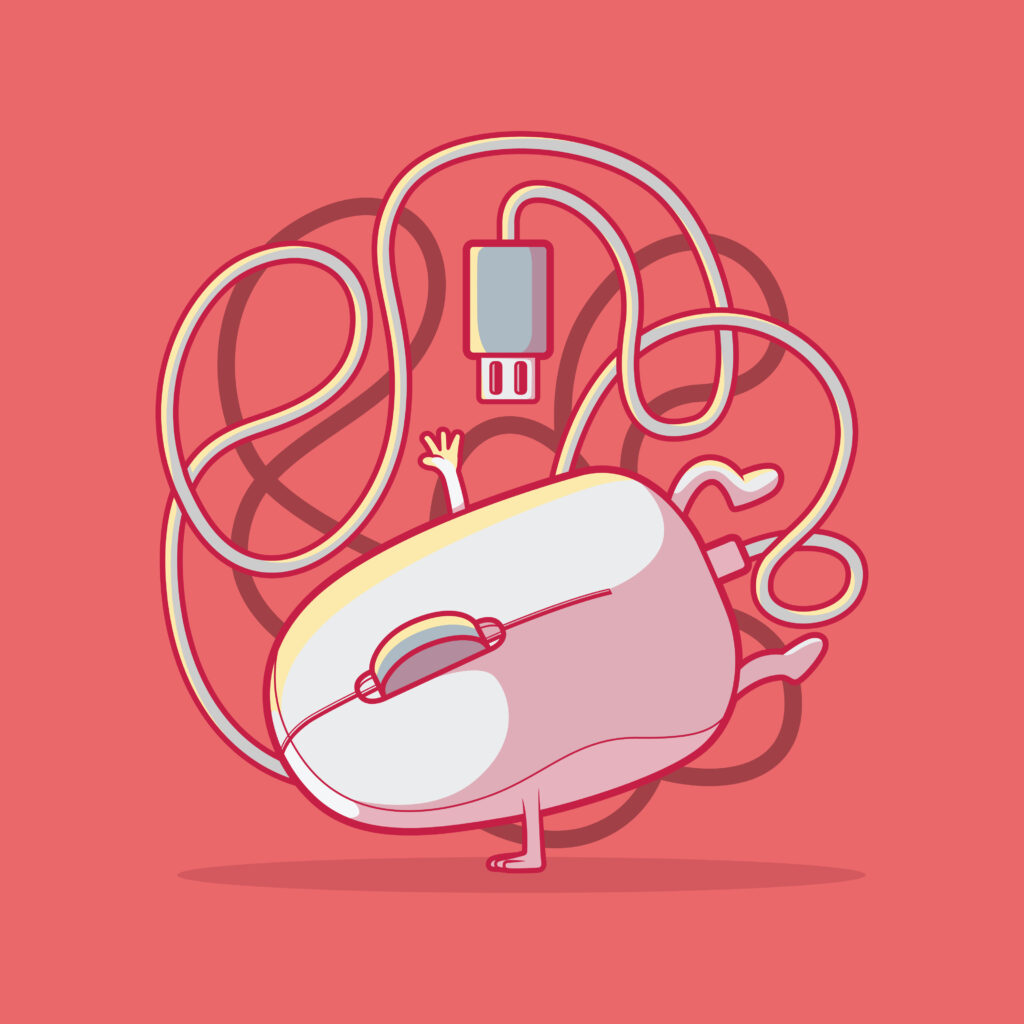Getting ahead on search engines can be tough work, even for the most established websites out there.
Alongside SEO, paid advertising networks such as Google Adwords (now known as Google Ads) can give you an ace up your sleeve.
That’s because Google Ads allows you to take your paid advertising efforts to the world’s biggest search engine, where 8.5 billion searches happen every day.
New to all things Google Ads? Our paid search team would be more than happy to discuss the benefits unique to your business.
In the meantime, here’s what you need to know.

What Is Google AdWords?
Google AdWords was the original name given to the now Google Ads. In short, Google Ads is Google’s paid search platform.
The types of things you can do with Google Ads include:
- App promotion ads
- Call-only ads
- Discovery ads
- Display ads
- Gmail ads
- Local ads
- Search ads
- Shopping ads
- Video ads
Practically any business can benefit from at least one of the above types of ads.
For instance, shopping ads are perfect for ecommerce businesses, as Google gives searchers a dedicated ‘shopping’ tab alongside the main search results. This allows users to purchase directly just by clicking on the product image which will take the user to your website.
Of course, it’s also possible to experiment with a variety of Google AdWords ad types. The key to success is considering where your target audience is most likely to be found.
How Does Google AdWords Work?
Google AdWords is a dedicated platform created by Google. Publishers must sign up for an account and link their website to be able to create paid ads. Usually, this is done by a dedicated paid search agency, since it takes skill and insight to choose the right type of ads, set them up correctly and then monitor them over time.
The good news is that ads can be started, paused or cancelled at any time. This gives businesses greater control over the direction of their campaigns, the longevity and even how much they spend.
How Much Does Google AdWords Cost?
That all depends on the type of ad, the competitiveness for the search terms, along who you’re looking to reach among a few other considerations.
One of the most common PPC metrics is CPC which stands for cost per click. The average CPC as of 2022 was $1.22. However, for the most competitive niches, the cost of having people click your advertisement can be much higher.
Since all of the costs are available to view upfront, you’ll never launch an ad through Google Ads and be unaware of how much you’re spending, making it easy to keep that ROI in check.

How Can Google AdWords Help My Business?
Ultimately, Google AdWords and other forms of paid advertising add another string to your bow as a business.
Since Google AdWords is about getting super specific about who you target and how it’s a great option to try if you want to exclude irrelevant audiences. All of which is about spending money in the right places, rather than the wrong places.
Also, if SEO takes too long, or just isn’t suited to the campaign (i.e. it’s time-sensitive), then the options available through Google AdWords can help you cut through the noise.
Imaginaire – Paid Search Agency For Businesses
Yet to try Google Ads for your business? Maybe you want to improve on previous efforts?
Wherever you stand with all things paid search, it always helps to get the experts on your side.
Imaginaire is based in Dubai, and we help businesses like yours succeed at digital marketing including through Google Ads and other paid search techniques.
Let us know how we can help your business by dropping us a message. You can also give us a call on 0115 697 1541.